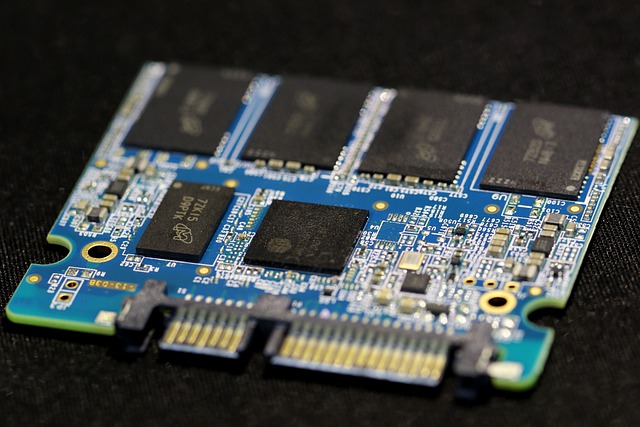Why do we want to boost our SSD VPS server and what is the purpose of doing it? For web hosting, the site loading speed is really crucial as people usually don’t waste much time waiting for a webpage to load. Aside from that, it also has an impact on the ranking of SEO and page views.
The factors that could slow down your VPS server are the network being clogged, low storage space, and too many running processes. Here is what you can do to boost up your VPS server.
1. Use MariaDB
A lot of Linux users had been switching to MariaDB from MySQL. As of now, MariaDB is proven to be better in terms of query optimization, along with some of the performance enhancement. Benchmark proved that MariaDB is a much better query optimizer compared to MySQL, and it can be crucial for server backends where every second counts.
The MariaDB plugins also offer high-performance storage engines by interfacing both hardware and the operating system to provide actual storage and data retrieval. MariaDB also shrinks the storage space up to 90% which allows more storage in the SSD.
2. WordPress Caching
If you are using WordPress for your websites, it is better to get a caching plugin. What a caching plugin does is minimize the load of your server to speed up the website. Here are 2 WordPress caching plugins you may consider using
WP Rocket
WP Rocket is probably one of the best if not the best caching plugin you can find to cache your WordPress. It is very user-friendly and the caching process can be done with just a single click. It will start the caching process by itself. It also offers optional modules such as CDN support, lazy loading page, and so on for the users to pick whichever they like to enhance more performance.
WP Super Cache
WP Super Cache is another caching plugin commonly used by WordPress users. While this one does seem to be more complex to use compared to WP Rocket, it does offer every feature you need for the caching process. Furthermore, WP Super Cache is also an open-source plugin.
Pick any of the 2 caching plugins and they will allow you to see a huge improvement to your WordPress websites.
3. Use LightSpeed Cache
LiteSpeed Cache is an open-source cache plugin that is usually used in the LiteSpeed Web Server. This plugin offers a variety of features and user-friendly web admin consoles.
To provide exceptional performance to your site, LiteSpeed Cache connects with its built-in page cache (LSCache) and the LiteSpeed Web Server. Its cache features notify the server regarding the cacheable pages and their duration, as well as employing tags to invalidate some cached pages.
LiteSpeed’s an event-driven design to improve the speed, scalability, and performance of VPS systems. It can serve thousands of users at once while using as few server resources as possible, such as CPU and memory. It is a specially built, optimized code to extend PHP performance while also serving static pages faster than Apache. LiteSpeed can handle abrupt traffic spikes and help control the DDoS attack without any specific DDoS mitigating hardware.