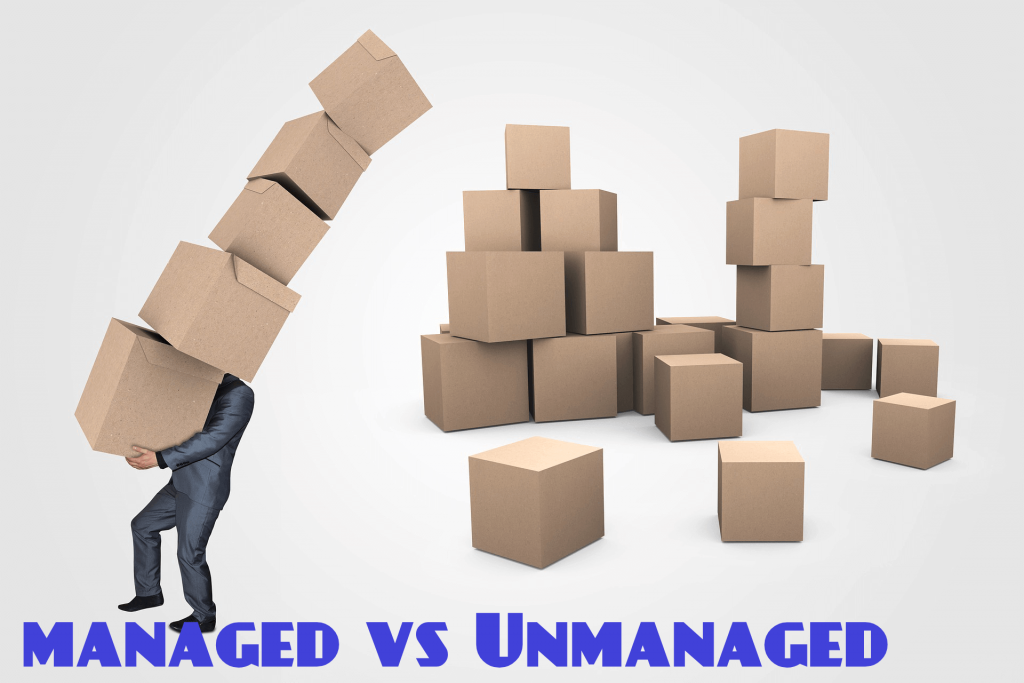A virtual private server (VPS) is a virtual machine sold as a service by an Internet hosting service. The virtual dedicated server (VDS) has also a similar meaning. A VPS runs its own copy of an operating system (OS), and customers may have superuser-level access to that operating system instance, so they can install almost any software that runs on that OS. There are two types VPS hosting which is managed and unmanaged VPS hosting.
Managed
- Managed VPS is the VPS hosting service that your hosting company will be responsible for VPS server configuration, server maintenance, server security, software update, and many other things.
- The web hosting provider handles all the server-related issues.
- makes your workload lighter by doing all the heavy lifting.
- Managed VPS Hosting is more like an auto-pilot.
Unmanaged
- Unmanaged VPS means the hosting service provider will offer much less support. Customers will have to do the server system administration, server maintenance, software configurations, etc. Server OS may be pre-installed, remote desktop connection might be enabled that allows users to manage the VPS server.
- The provider takes away the responsibility of managing the VPS and placed on the customer.
- The web hosting provider’s responsibility ends at providing a network connection and the virtualization platform.
- Similarly, unmanaged VPS hosting requires a high skill and tech-savvy individual with a decent amount of knowledge of how to configure and manage the VPS alongside other various services and applications that come with the VPS.
- The user has an unlimited degree of freedom to do as they please on the server.
- We do not recommend unmanaged VPS hosting for beginners with limited technical knowledge. This will be a huge deterrent in their quest to getting things up and running.
- Tech-savvy users will usually find this plan a walk in the park especially in setting up services like LAMP stack (Linux Apache MySQL and PHP), WordPress CMS and configuring features like SSL certificates, Firewall, CDN, site backups and DNS settings among many other aspects.