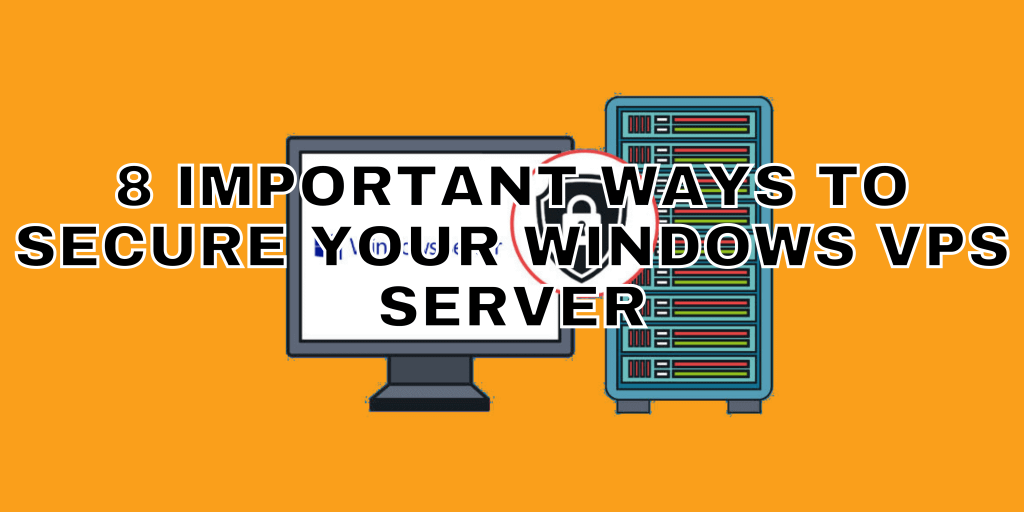1. Activate the firewall in Windows Server
Activating the firewall in Windows VPS Server is another important step towards enhancing the security of the Windows Virtual Server because it allows you to block or unblock particular IP addresses.
To control your network, you may easily filter Internet, incoming, and outgoing traffic settings. The firewall also filters traffic with suspicious addresses to prevent potential risks, so be sure to utilise Windows Firewall.
2. Use unknown ports for different services
Most users utilise the default port when accessing a Windows virtual server, which makes it easier for hackers or brute-force attempts to obtain access to server resources because they are well-known ports. Most people are familiar with these ports; the RDP port, as an example.
3. Windows VPS update
Microsoft releases several updates on a regular and sensitive basis to close security flaws in the operating system. Updating the Windows operating system is important and can considerably improve the security of software installed on Windows.
You could also arrange for your operating system to accept updates you receive or turn on automatic updates to have updates installed automatically.
Keep in mind that installing various software is not a smart idea.
For more information about the specifications of the Cheap VPS hosting Singapore, you can refer to the link.
4. Only install the operating system packages that are required
When installing Windows Server, ensure that the programme is installed as custom. This will decrease the number of threats and updates.
The security concerns increase as the amount of software installed on your virtual server grows.
5. Set up multiple accounts
When several users have access to the server, set the following required permissions:
- Activate two-factor authentication.
- Do not use a password that is blank.
- Do not keep your passwords in Chrome Password Manager.
- Avoid giving users access to their accounts that they might not need.
6. Select the suitable and strong password for the administrator account
Do not write down your password, forget any of the security tips, or have your memory disc stolen in any way. They have access to your password and it can put your Windows Virtual Server’s security at risk.
Use a strong password. Give your password a mix of numbers, symbols, uppercase and lowercase letters, and symbols.
7. Make a new account
It’s preferable to disable the admin account and create a new one.
You must first have an operating system with a default account before purchasing a VPS. You should be aware that these accounts are frequently targeted by brute-force attacks. As a result, you will need to change the account. Also, remember to give the new account admin capabilities.
8. Windows Private Server That Is Original And Legal
Using cracked and illegal Windows servers degrades your server’s security significantly.
Some people obtain Windows Server for a cheaper cost than the original from websites that offer pirated and unauthorised software, including some that are completely free.
Although unknown individuals remove the restrictions in the form of cracked files on illegal Windows servers, it is important to remember the major risk that the same anonymous person can have full access to your Windows server at any time, even if you install antivirus and run a firewall.
It is recommended to use legit VPS and pay a subscription to Windows Server limits by paying a little more and ensuring the security of your Windows server.
Conclusion
Hackers have always been one of the biggest concerns on the Internet, and they are always seeking a security gap in your network or server so that they may access your server. Therefore, ensuring the security of the virtual server is therefore crucial against hackers and serious attacks.
To know more about our Windows VPS Hosting Singapore, you can refer to the link provided.