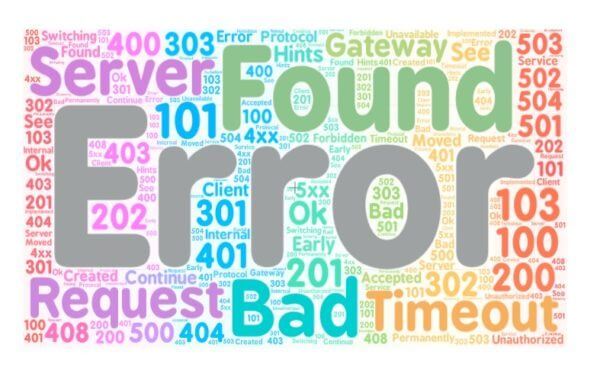Conducting a technical audit on your website is a fine, diligent activity to perform on a regular basis, but it is a whole different story to be able to correct the errors. Fortunately the majority of such website errors can be fairly easy to correct for most business owners … as long as you know where to start.
Here’s a list of some of the most common website errors we’ve seen through our experience with technical audits and website assessments, and the steps you can take to fix them.
1.HTTP Errors
HTTP errors can be a big frustration to website visitors. We’ve all experienced them ourselves and know first hand how annoying it can be to be browsing a website and then BAM! You hit a wall with an HTTP error.
These errors are messages from the web server indicating that something has gone wrong (clearly!), and there are a few specific types that are the most common:
401 (Unauthorized)
This error occurs when someone attempts to access a page for which they do not get permission to access to. Usually, checking the website URL that causes the error is one the way to resolve this error ; might be due to clicking on the link that is only accessible for valid users ( e.g. users with a valid user ID and password login);
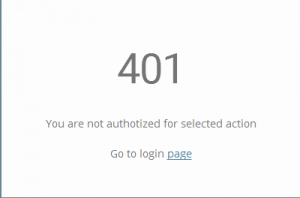
403 (Forbidden)
When a server fails to complete a request because a user has no permission to access it, this error occurs. A 403 error slightly different from a 401 error acknowledges that a user may log in with a valid user ID and password, but has no authorization to access the specific page. This typically means that the user must have access to their user account updated through the website

404 (Not Found)
This error is one that people see in a regular basis. A 404 error occurs when a user tries to access a non- (or no longer-existing) website. The causes of this error could be from broken links, incorrect URLs, or a no longer valid redirected page. Nonetheless, you can fix this mistake by checking all of these crawl errors in the Google Search Console and uploading broken link redirects in the WordPress or content management system of your website, or by making your web developers add to the redirects for you.
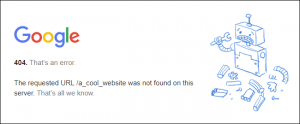
500 (Internal Server Error)
504 (Gateway timeout)
2. Long Metadata
Page titles are intended to remind users what the website they are visiting is about, and most search engines and web browsers will cut the title if it reaches 70 characters. Likewise, for your Meta Descriptions, the number of characters maxes out around 155; any words exceeding that number will be removed and replaced with a “…” that isn’t as enticing to visit your site as viewers.
Fortunately, both of these SEO-issues have easy fixes, and they involve you brainstorming to come up with keyword-rich titles and descriptions that tell a concise, yetinsight description of what each of your pages is about.
3. Missing ALT Text on Images
Alternatively, this is another simple fix: simply search the images in WordPress or your other content management system and apply keyword-rich, concise titles to each of your images on your website. Only be sure to label and save the photos correctly before uploading to make this one step simpler in many content management systems.
4. Expiring Domain Name
Search engines tend to show the results of successful and longstanding websites. Multiple years of registering your domain name indicates a dedication to your business, your site and your content.
Review and renew your current domain registration annually to ensure that your site is not considered to be ‘spammy.’
5. Duplicate Page Content
Duplicated content on your site will clash with each other, and will only return results for one of the pages to the search engines, instead of both.
To minimize this, ensure that identical metadata (titles and descriptions) are used on each of your pages. Many online tools such as Siteliner can be used to search the website and source any duplicated material that can be easily edited.