If you have a site that gets a lot of traffic and you want more control over the things that are installed on the server where your website is hosted at, then you might want to consider getting a Linux VPS Hosting Package
Linux VPS hosting stands for virtual private server running on a Linux system
What is the difference between Linux and Windows hosting
- Linux and Windows are two different types of operating systems.Since Linux based-hosting is more popular, it has more features that are expected by web designers.
Windows specific Applications
- ASP classic
- ASP.NET
- MSSQI (Microsoft SQL)
- MS Access (Microsoft Access)
- Visual basic development
- C#
- Remote dekstop (Dedicated server only)
Linux specific Applications
- SSH
- Scripts or application that require specific Apache mode
Control Panels
Windows servers and Linux servers both uses different control panels.
- cPanel is available on all Linux-based hosting plans such as Linux Shared, Reseller, VPS and Linux Dedicated Servers
- WHM (Web Host Manager) is availabe on Linux Reseller, VPS and Dedicated Servers
- Plesk in available on Windows Shared and Dedicated Servers.
File names
- On a Linux server, home.html and Home.html are different names
- On windows server, home.html, Home.html and HOME.HTML are the same
What is Linux hosting with cPanel?
- Many developers rely on cPanel to manage the hosting platform.
- cPanel feature is used to simplify operations on the Linux platform.
- With cPanel, you can easily handle all of your development tasks in a single place
- cPanel uses two separate interfaces : the user interface and the web host manager
- cPanel is used to publish websites, manage domains, create email accounts, store files and more
- Users do not have access to cPanel with Linux, cPanel is a third-party application, but hosting providers may include it in their host packages.
How different is a Linux hosting from a dedicated server?
- VPS – is just a virtual divisions on a physical host computer
- The physical server is divided into several virtual servers which could cut down the costs
- Linux VPS often run on hosts computers that are more powerful than dedicated servers performance and capacity are often greater than dedicated server.
How to run Linux commands on Windows 10
- Go to update & security in settings

2. Go to the Developer’s Mode and select the Developer’s Mode Option

3. Open the Control Panel

4.Click Programs and Feautures
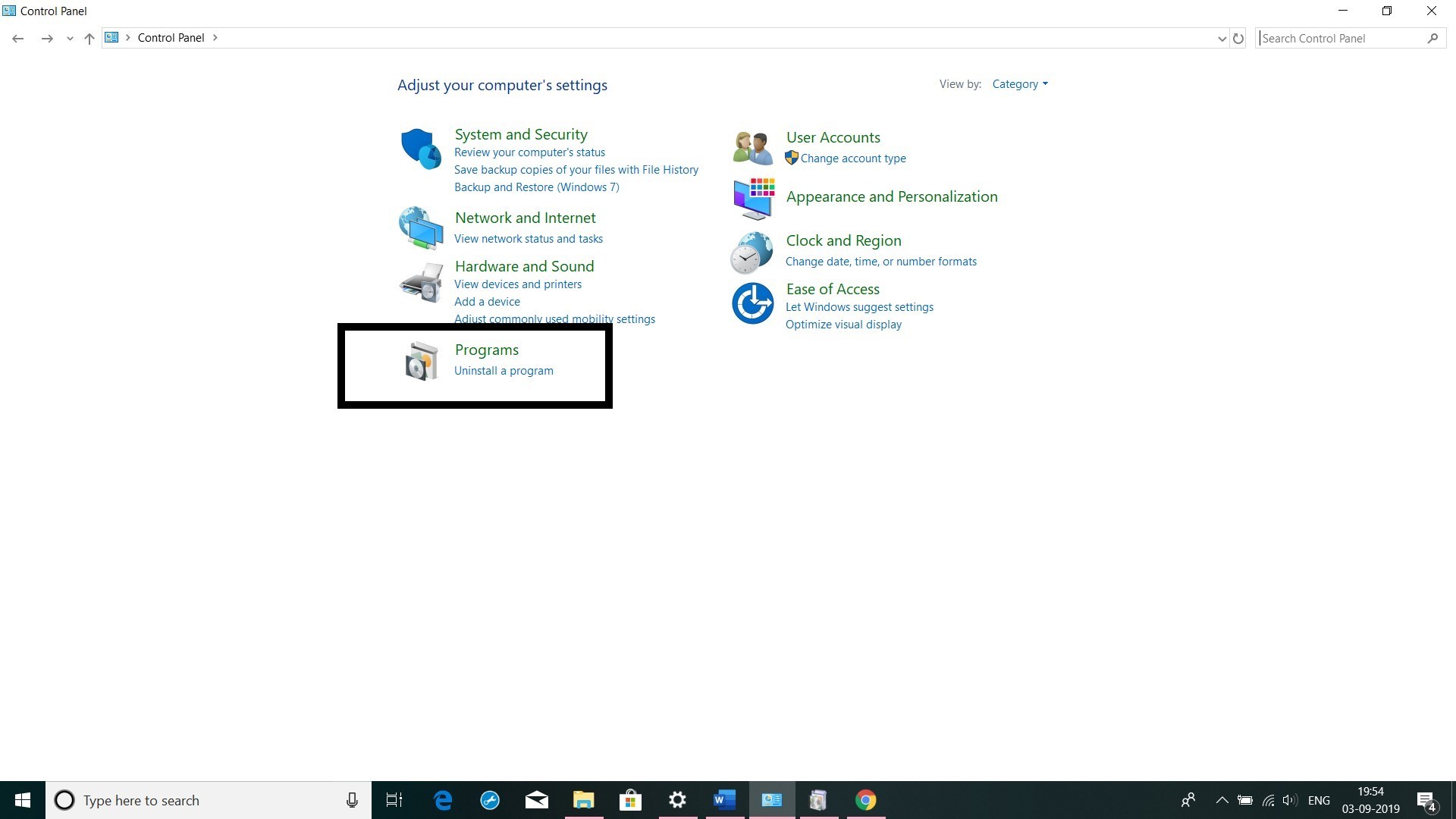
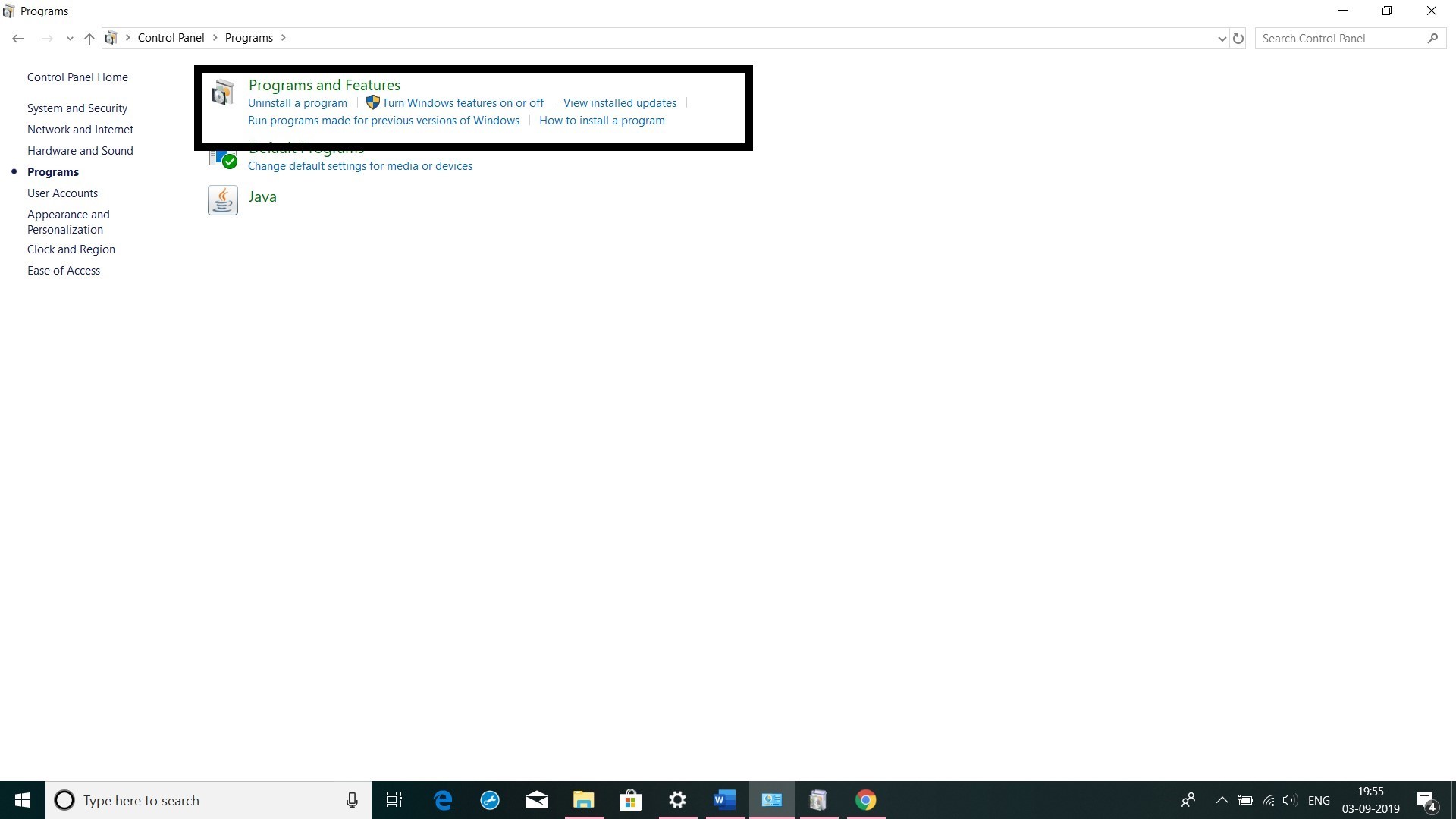
5. click turn Window feautures ‘On’ or ‘Off’

6. Enable the window subsystem for Linux Option in the list. Click OK. Click Restart now to Reboot your computer.
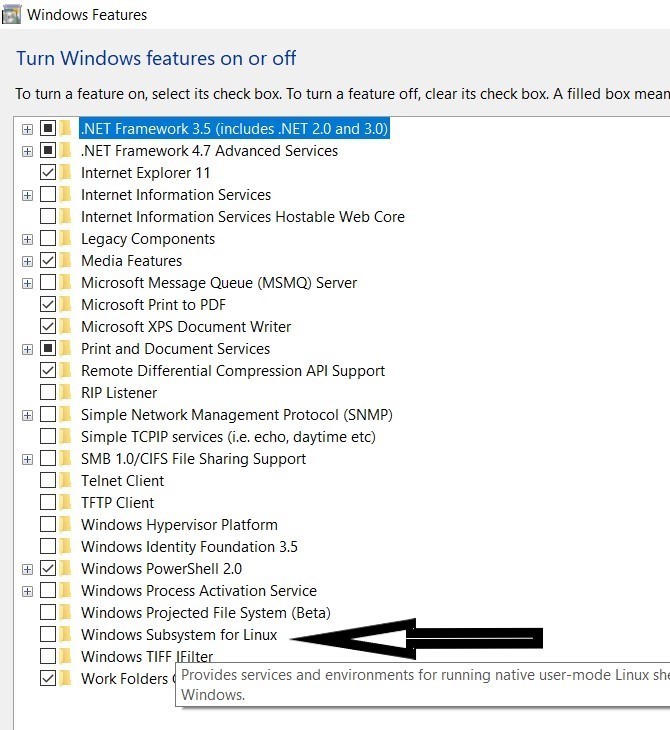
7. Click the start button (or the Windows Key), type bash and press
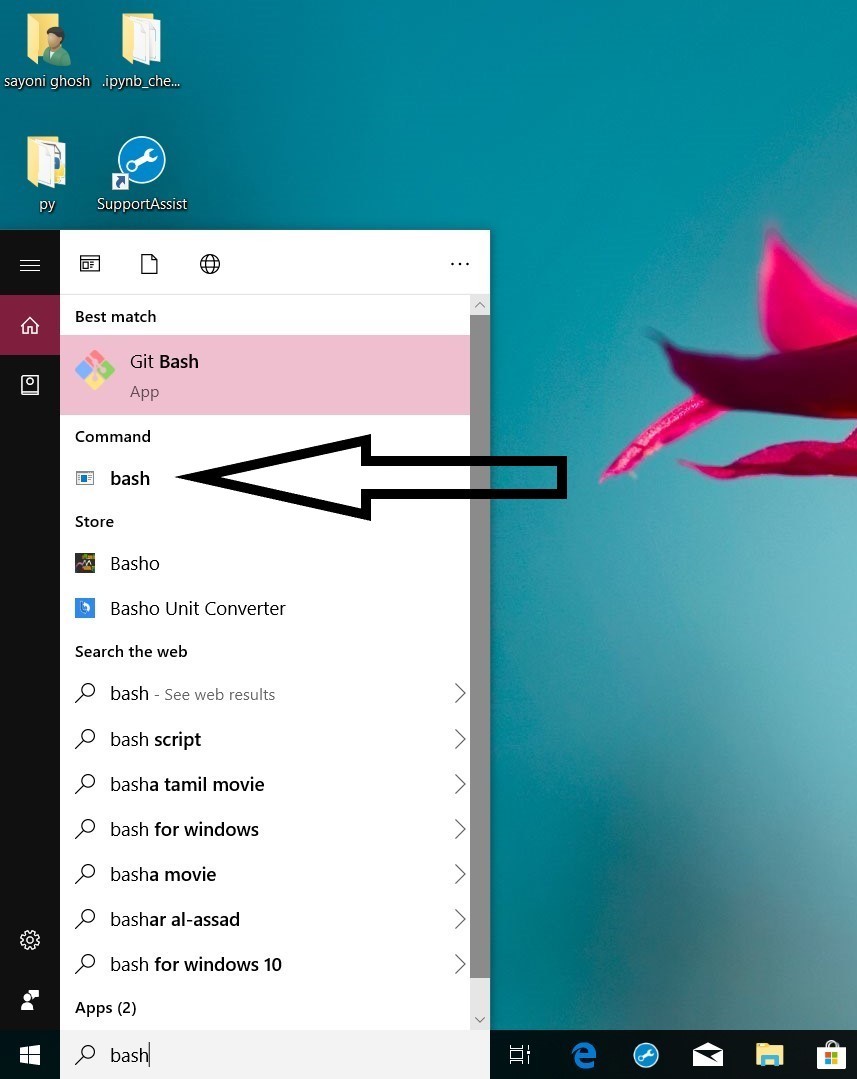
Note : There are two problems you might face after this step :
- If you are seeing any messages like this :
“Windows Subsystem for Linux has no installed distributions. Distributions can be installed by visiting the Microsoft Store: https://aka.ms/wslstore Press any key to continue…”
Then open command prompt and type “Ixrun/install”. This will install Ubuntu on windows.
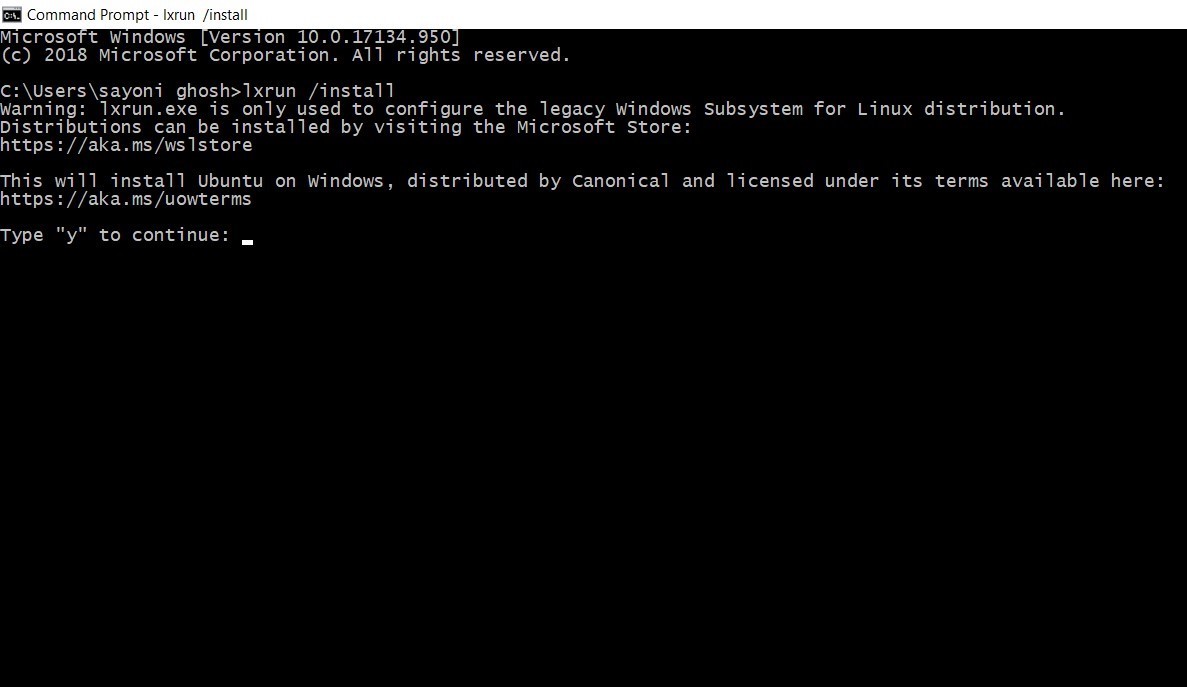
Accept the term after where Ubuntu bash will be downloaded from windows store
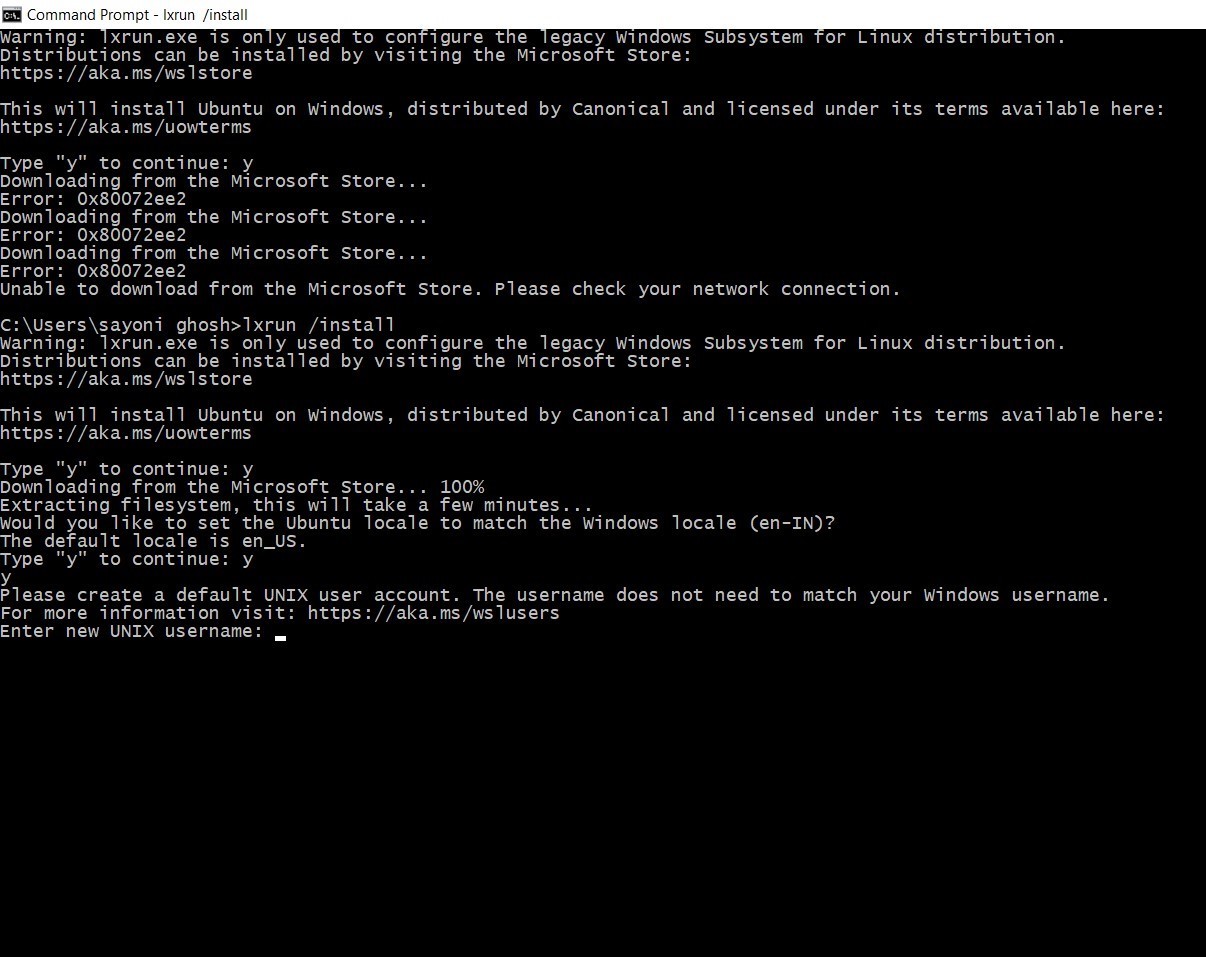
- 2. If the bash refuses to open or above steps are not working then you can open Microsoft Store. Download and install Ubuntu.
8. Create user account and password to use bash. Again click the Start button (or press the windows key), type bash and press Enter.
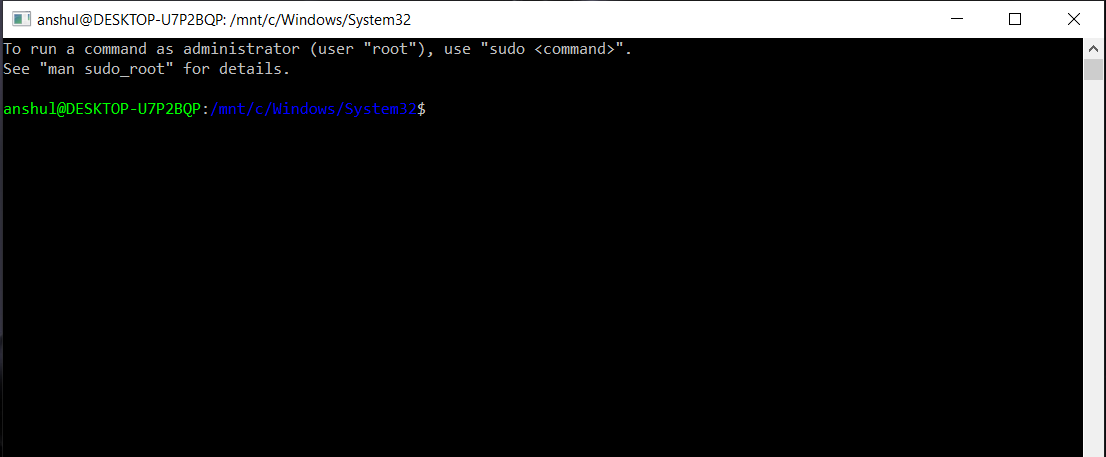
halt, poweroff and reboot Commands in Linux
halt – Instructs hardware to stop CPU functions
poweroff – Instructs the system to powerdown
reboot – Restarts or reboot the system
- The above commands can only be run by super user as these involve the actions to stop the system hardware.
- If the user is not logged in as super user, then sudo command is required to run these commands
halt command ; instructs the hardware to stop all CPU functions
// syntax of halt command halt [OPTION]...
The halt can be simply used for halt, poweroff and reboot the system
// Instructs hardware to stop the CPU halt
// power off the system halt -p
// reboots the system halt --reboot
poweroff command
poweroff Sends an ACPI signal which instructs the system to power down. Here’s the syntax of the poweroff command :
// s.yntax of poweroff poweroff [OPTION]..
The poweroff can be simply used for halt, poweroff and reboot the system ;
// powers of the system poweroff
// Halts the system poweroff --halt
// Reboots the system reboot




